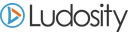My Gamecube adapter doesn't work
If you have issues with your official Wii U GC adapter, try:
- Plugging in your adapter by only the black cable
- If you're using a Mayflash 4-Port Adapter, ensure it is set to Wii U mode before plugging it in.
- Closing all other programs such as Dolphin that take control of your adapter
- Reloading all controllers/Reseting Direct Input in the Slap City Controllers Menu
- Enabling/Allowing all DInput controllers in Slap City from the Controllers Menu
- Simply restarting Slap City
If you're still having issues, try:
- Try using Massive's GC adapter instead. Disable our native drivers with Steam launch option "-disable-native-gc" and see below for installation instructions.
- Updating Windows
- Running Zadig again to replace your WUP-028's driver
- Connecting your adapter via a different USB port
- Disconnecting other USB devices
- Verifying that you have not installed Mayflash's own drivers. You will not need them.
Resources:
Massive's GC Adapter Dev Blog/Download site
Zadig Download (Also included in Massive's Adapter DL)